First, download Tapatalk from the Apple App Store or Google Play Store
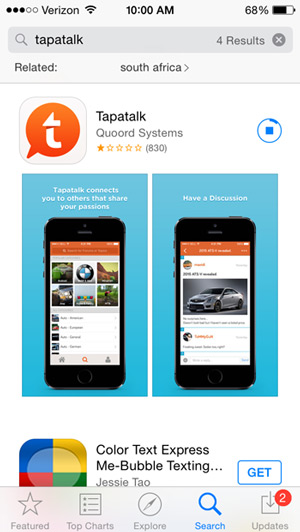
After the download is complete, open the app. You will see a login screen that lets you choose to login to Tapatalk with either Facebook, Google +, or your email. For this example I chose the email option.
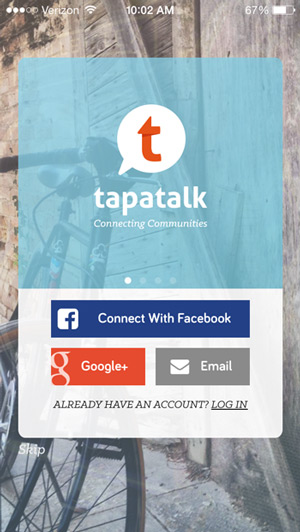
The next screen that comes up will ask you to enter your Tapatalk user name you wish to use (this can be different from your forum user name), your email, and a password. Then click touch 'Sign Up'
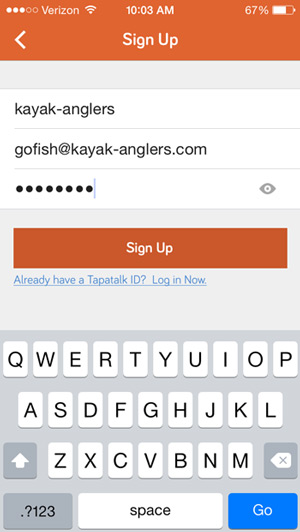
Now that you have signed up, Tapatalk will take you through a few introductory pages. Once you complete those you will want to go to the search option so that you see a screen that looks like this:
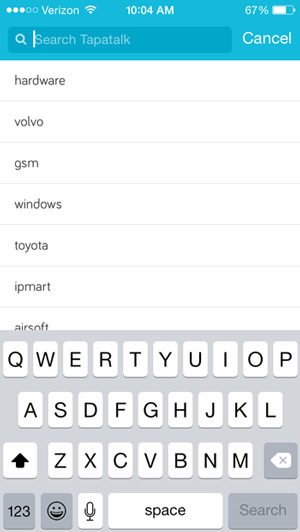
At the top, type in Kayak Anglers. You should then see the Kayak Angler's forum display in the results:
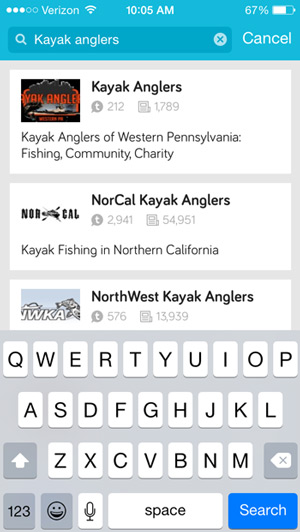
Touch the Kayak Angler's page to add it, you will see a 'You Have Added' message above it. You can now press 'Done'
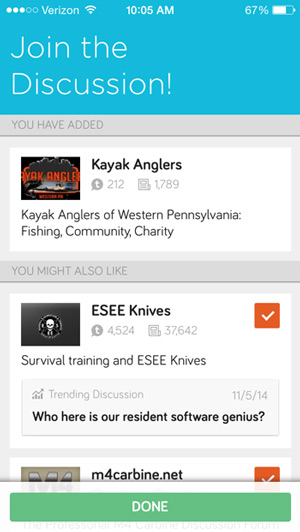
That's it, you have added Kayak Angler's forum to Tapatalk! To get logged in to the forum, you can touch the 3 bar icon in the top right hand corner or touch the screen and swipe to the left.
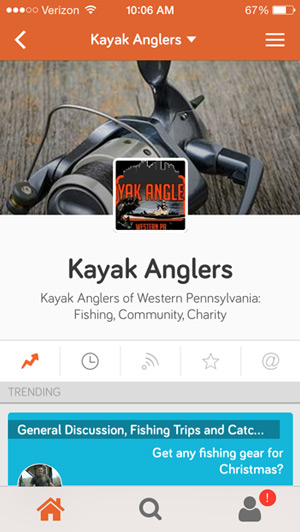
Upon touching that button or doing the swipe movement, you will see a few options. Choose the 'Join or Sign In' option.
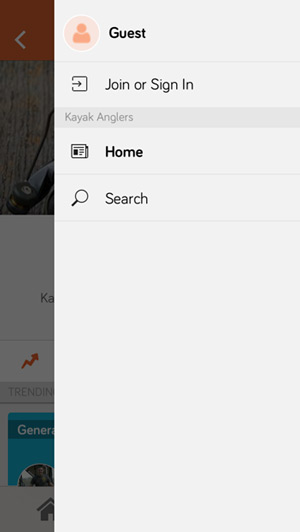
Here you can enter your forum user name and password (not the same as the Tapatalk user name and password you created in the first few steps). If you need to create a Forum user name, you can touch the 'Join' option in the top right hand corner.
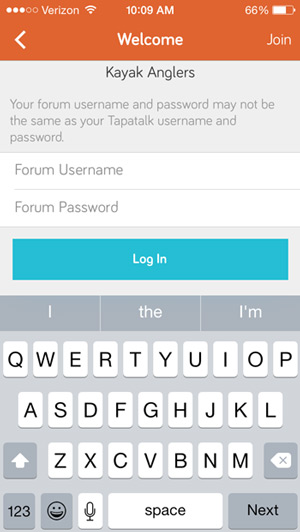
Thanks for reading, I hope this helped! See you on the forum!

